Outlook Backup Tool
Microsoft Outlook Backup is a free add-in for Outlook and you can get it from the official website of Microsoft. This add-in helps to create a backup of an Outlook database automated way. You just need to define a few settings for it and data will automatically gets start saving.
This tool can be downloaded from the given link:
Outlook took a intitiative a few years back to build an add-in for Outlook user for backing up the data of Outlook Data file in a propelled manner time to time. This tool allows us to back up emails which are stored in a personal folder or Outlook Data File by generating a replica of our original personal folder. The idea behind this was actually to develop a plug-in that can keep backup of Outlook database at a specific location in the same machine.
How to Backup Emails of Outlook 2007?
- First, you have to download the "Outlook Backup Tool" from the above link.
- Install the add-in to MS Outlook.
- After the completion of installation process, open MS Outlook.
- Go to the "File Menu", there you can see the backup option from the list (if not, then checkout the troubleshooting option. To do so : "Tools" >> "Option" >> "Other tab" >> "Advanced Options" >> Check or Uncheck the "Enable logging (troubleshooting))".
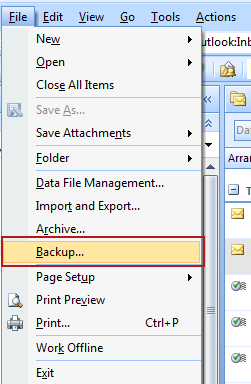
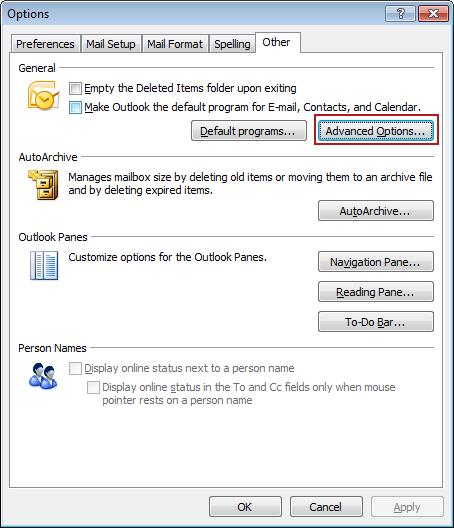
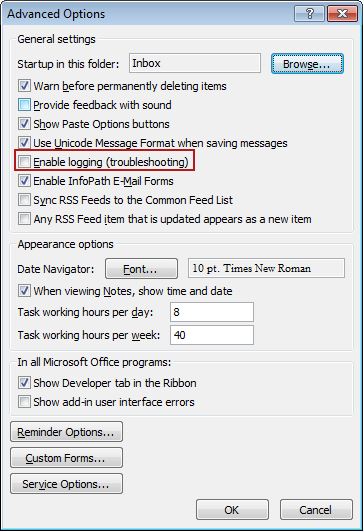
- Now, click twice on the backup option & given window will appear.
- Check the Personal Folder and "browse" to change the default backup location. Generally, by default this location is C: drive, but it is important to change this location to an alternative location.
- After completion of this process, select "Save Backup". This process will help you to run a backup the next time.
- Close MS Outlook. Now, keep in your mind that if you have a huge mailbox that means the Outlook Data File will be large and depending on the speed your backup will run at this may take quite a while for this first backup.
Point to be Remember:
- Remember: Your PST File is not larger than 15 GB, otherwise the speed of backup will become slow and prone to PST corruption.
- To check the size of Outlook PST File or Mailbox, you can follow this path:C:\Users\admin\Documents\Outlook Files
Wrapping up:
We have seen the working of Outlook Backup tool and other facets such as:
- It does not support MS Outlook 2010, 2013 & 2016.
- Does not work, if PST file is larger than 15GB.
- Repair corrupted PST file from Microsoft outlook
Above are the some drawbacks which are owing to Backup Tool and can prone to data loss.