How to Fix Outlook Error 0x800ccc13 in Window 10
Upgrading Windows OS from WIndows 8.1,8, 7 to Windows 10 can generate issues in the proper working of your Microsoft Office application. Here we will discuss similar issues appearing Microsoft Outlook email cleint and its proper solution. The Outlook error 0x800ccc13 appears when user upgrade to Windows 10 OS.
Problem Outlook Error Message:
After installing Window 10, Microsoft Outlook can receive emails but unable to send emails. All the sent emails trapped into the Outlook Outbox Folder and showing an error message code:
Error message: Sending reported error (0x800ccc13): 'Cannot connect to the network. Verify your Network connection or Modem'.
Solution for Outlook Error Code:
To solve Outlook Send/Receive error: 0x800ccc13, you have to run Microsoft Window Resource Checker Tool also called as "System File Checker" or SFC command.
Steps to Fix Outlook error 0x800ccc13 with SFC command:
- Close "Microsoft Outlook".
- Go to the Window Search Bar and Type "Command Prompt" or "CMD".
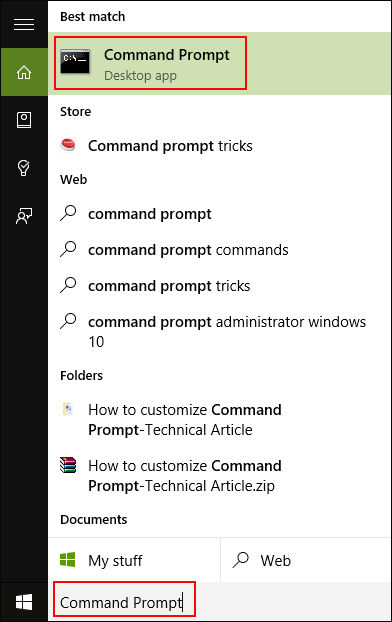
- A Command Prompt icon will be showing to you, just click right on it and hit on "Run as administrator" option.
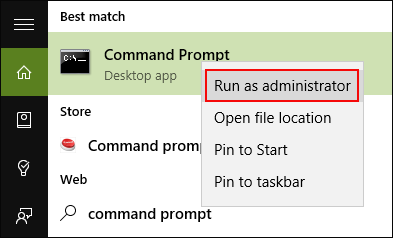
- A pop-up box will open, click on "Yes" Button.
- After clicking on Yes button, an "Administrator: Command Prompt" window will be open.
- Type "sfc /scannow" and press enter button. After pressing enter, the scanning process will be start. This scanning process will take some time to scan the system's file.
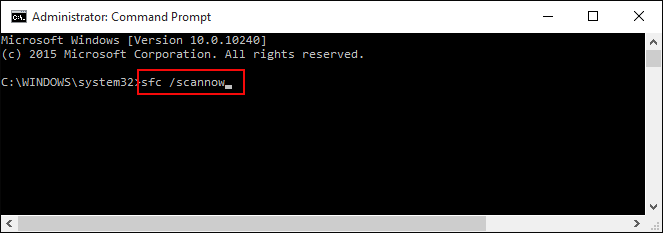
Note: There is a space between "c" and "/".
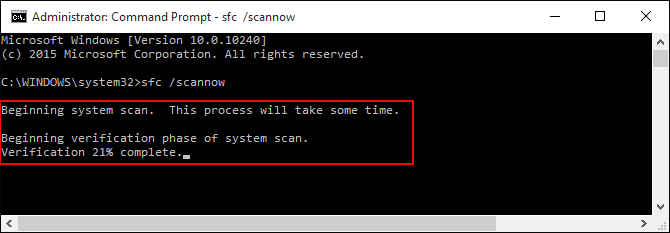
- You have to wait until the completion of scanning process.
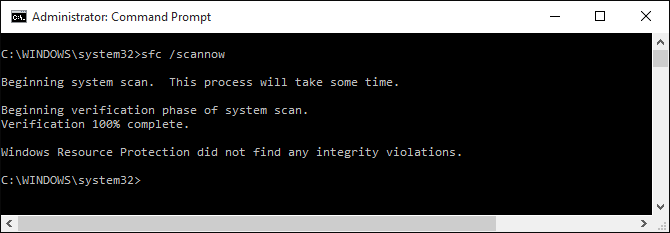
- After completion of scanning process, restart your Machine
- open Microsoft Outlook.
Final Words
After performing the above steps, Microsoft Outlook error 0x800ccc13 code will be solved. This error message appears when user upgrade Windows OS to Windows 10 OS. This may some time create a inconsistent state in Microsoft Outlook email application and affect the proper working of the application. The user just requires to follow the steps discussed above accurately without any data loss.