Microsoft Outlook Keeps Asking for Password
As we all know that MS Outlook is widely used as an email client across the globe. In most of the cases, MS Outlook does work smoothly but sometimes due to issues like bugs or error occurs. One of the most common errors is – Outlook keeps asking for password even though it is correct in Outlook 2016, 2013, 2010, 2007, 2003 etc. An error tends to trouble users, which makes them look for solutions. We have put an end to one such search here by offering a number of resolutions to stop 'Outlook constantly asking for password' problem. The solutions can be applied to work for easily getting rid of errors concerning login credentials issues in Microsoft Outlook account.
Resolution: Outlook Always Asking for Password
Here are Some Methods to Fix Outlook Password Prompt Issue. These are quick solutions a Outlook user can try if he/she wants to resolve this Outlook credential (password and username) issue.
1. Try Automated Software to Fix Outlook Problem
Try Outlook Password Recovery Tool to remove Outlook 2010 password prompt keeps popping up issue, click here to download: (Applied to all other Outlook versions also)
Download Free Demo
100% Secure
2. Install Latest Upadtes of Microsoft Outlook
To overcome this Outlook always asking for password error, you can install the latest update for Outlook 2016 or Outlook 2019. You can also work around this issue by removing all previously saved credentials and force MS Outlook to use your Windows Desktop Credential if you are unable to install the latest update for MS Outlook 2016 or MS Outlook 2019. Let's try these steps:
- Click on "Start" >> "Control Panel" >> "Credential Manager".
Note : To search "Credential manager" under Control Panel easily, Click on "View by" icon, which is at top-right corner, and set it to either Small Icon or Large Icon. But most of the time "View by" is set to Category by default, in such a case you can Click on "User Account and Family Safety" followed by Credential Manger.
- Now find the set of credentials that has MS.Outlook or something similar, for your mail server in its name.
- Click the name to expand the set of credentials, and then click on Remove from Vault.
- Repeat Step 3 for each credential that begins with the word Outlook in its name.
- Close the Credentials Manager and Control Panel.
- Launch Microsoft Outlook.
3. Reboot Your System:
Most of the non-technical users go for this method because they don't know how to fix Outlook keeps asking for Password problem i Outlook 2016, 2013, 2010, 2007 editions. You can simply reboot your machine on which Outlook is installed which will reset all the software as well as reload all of the registry files. Fortunately, this solution sometimes works and resolves the problem easily without spending too much time or efforts. However, if it does not work go for the next possible solution listed below.
4. Remember Password" Option Should Be Enable
If both the above-mentioned fixes do not help to resolve the problem, then you have to verify whether you have selected the option to save username & password in MS Outlook.
- To check this, simply you have to click on "File Tab" >> "Account Settings" >> "Account Settings"
- Now choose "Select the account under Email tab".
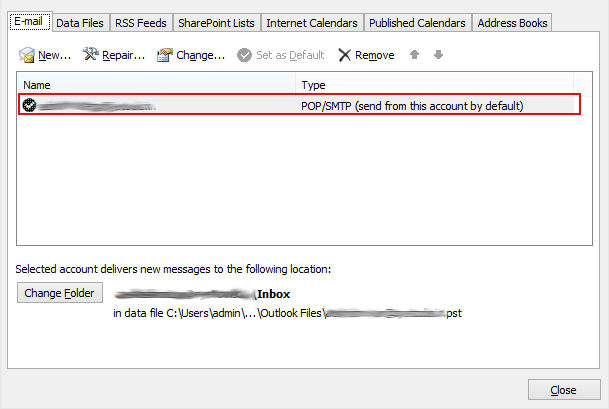
Note : These steps will work for MS Outlook 2010.
- A new window will appear. At the bottom of this window you will see "Remember Password" option.
- Make sure that this option is checked.
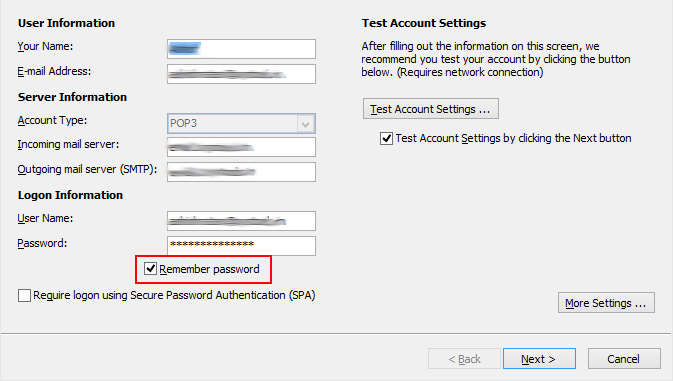
Watch this Video Tutorial to Know Step by Step Instructions
Conclusion:
If the above four solutions do not work or resolve your Outlook keeps asking for password even though it is correct, then there might be an issue with the integrity of Outlook PST File. For minor level corruption, you can use Scanpst.exe (Inbox Repair Tool). Nevertheless, if your PST File is majorly corrupted, then you need to switch to a commercial solution like Repair PST File tool. The software will help you to resolve major problems in Outlook 2019, 2016, 2013, 2010, 2007, 2003 data file issues effectively without any data loss. This software can fix personal folder problems. So it can help you resolve Outlook always asking for password error to a maximum extent efficiently.